Account Navigation Tool
Once inside the Customer Module, the Account Navigation tool will be available in the top right corner of the screen. This navigation tool allows easy navigation to other accounts without having to revisit the Customer Search screen.
Select an option by which to search from the drop-down list:
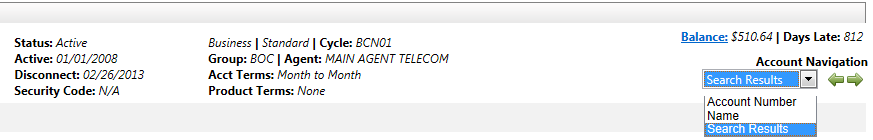
Account Number – search in numerical order by account number
- To navigate to the next account number numerically below the current account number, click the Previous button (the two left arrows)
- (Ex. 002,001,000)
- To navigate to the next account number numerically above the current account number, click the Next button (the two right arrows)
- (Ex. 000,001,002)
Name – search in alphabetical order by customer’s name
- To navigate to the next customer in descending alphabetical order, click the Previous button (the two left arrows)
- (Ex. Bob Smith, Bob Jones, Bob Anderson)
- To navigate to the next customer in ascending alphabetical order, click the Next button (the two right arrows)
- (Ex. Bob Anderson, Bob Jones, Bob Smith)
Search Results – Customer – search in order of customers viewed
- To navigate to the customer viewed prior to the current customer, click the Previous button (the two left arrows)
- To navigate to the customer viewed after the current customer, click the Next button (the two right arrows)